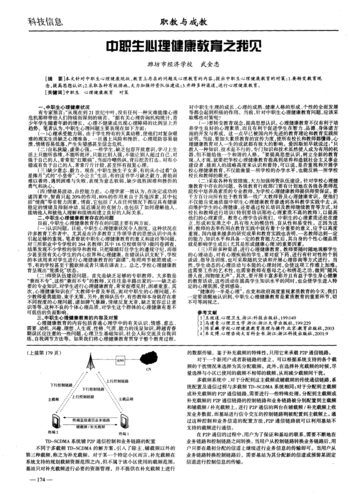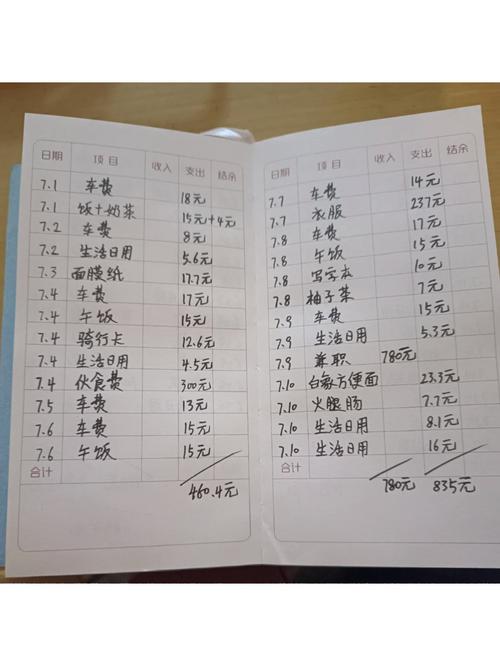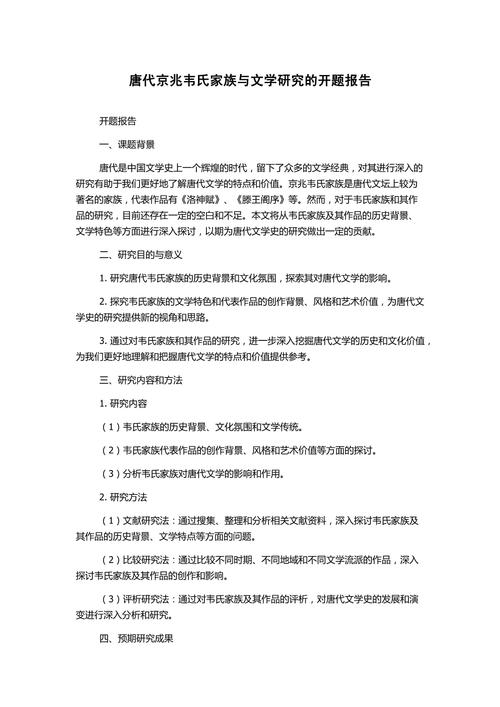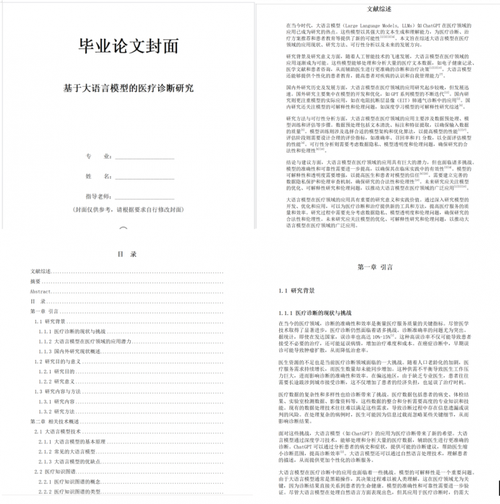Mastering the Art of Writing Continued Tables in Your English Thesis:A Step-by-Step Guide
- AI文章
- 2025-04-02 07:55:20
- 25
** ,《Mastering the Art of Writing Continued Tables in Your English Thesis: A Step-by-Step Guide》为学术论文写作提供了清晰实用的表格续写指导,文章分步骤解析如何高效呈现复杂数据,包括表格设计原则(如一致性、简洁性)、跨页续表的规范格式(重复表头、标注“Continued”),以及如何通过编号与标题确保逻辑连贯,同时强调与正文的呼应,避免冗余,并推荐使用Word或LaTeX工具优化排版,适合研究生及研究者提升论文专业性,确保数据可读性与学术严谨性。(字数:150)
Writing a thesis is a challenging yet rewarding academic endeavor. One often overlooked but crucial element is the proper formatting of continued tables (续表) in an English thesis. Many students struggle with maintaining consistency, clarity, and professionalism when tables span multiple pages. This guide provides a step-by-step approach to creating flawless continued tables while adhering to academic standards.

Understanding the Importance of Continued Tables in a Thesis
Tables are essential for presenting complex data concisely. However, when a table exceeds one page, it must be continued correctly to ensure readability and coherence. Poorly formatted continued tables can confuse readers, disrupt the flow of information, and even lead to misinterpretations.
Why Proper Continued Tables Matter
- Maintains Professionalism – A well-structured table reflects academic rigor.
- Enhances Readability – Readers can follow data without confusion.
- Complies with Academic Standards – Universities often have strict formatting guidelines.
Key Components of a Continued Table
Before diving into formatting, it’s important to understand the essential parts of a continued table:
- Table Number & Title – Each continued table must retain its original number and title.
- Column Headers – Repeated on every continuation page for clarity.
- "Continued" Label – A note indicating that the table is extended from the previous page.
- Consistent Formatting – Font, alignment, and borders should match the original table.
Step-by-Step Guide to Formatting Continued Tables
Step 1: Use the Correct Word Processor Tools
Most theses are written in Microsoft Word or LaTeX. Both offer tools for managing table continuations.
In Microsoft Word:
- Insert a table break by pressing Ctrl + Enter.
- Copy the header row and paste it at the top of the new page.
- Add “(Continued)” below the table title.
In LaTeX:
- Use the
longtablepackage for multi-page tables. - Define headers to repeat automatically.
Step 2: Repeat Column Headers
Every new page of a continued table must display column headers. This prevents confusion when readers refer back to column meanings.
Example:
Table 3.1: Demographic Data of Participants (Continued)
----------------------------------------------------
| Age | Gender | Education Level | Income (USD) |
----------------------------------------------------
| 32 | Male | Bachelor’s | 45,000 |Step 3: Add a "Continued" Indicator
A simple “(Continued)” note below the table title helps readers recognize that the table extends from the previous page.
Step 4: Maintain Consistent Styling
- Font: Use the same font (e.g., Times New Roman 12pt).
- Borders: Ensure lines are uniform.
- Alignment: Keep text left-aligned or centered as per original.
Step 5: Review for Clarity
Before finalizing, ask:
- Are headers repeated correctly?
- Is the "(Continued)" label present?
- Does the formatting match the original table?
Common Mistakes to Avoid
- Omitting Headers – Forgetting to repeat headers makes data hard to follow.
- Inconsistent Formatting – Changing fonts or borders disrupts professionalism.
- Missing "Continued" Note – Readers may not realize the table extends.
- Overcrowding Tables – If a table is too large, consider splitting it logically.
Best Practices for Continued Tables in an English Thesis
A. Use Table Breaks Wisely
Avoid breaking tables mid-row. If possible, split at natural divisions (e.g., between sections).
B. Follow University Guidelines
Check your institution’s thesis manual for specific requirements on table formatting.
C. Test Print Layout
Sometimes, tables appear differently on screen vs. printed pages. Always check the final version.
D. Use Captions Effectively
A clear caption helps readers understand the table’s purpose at a glance.
Examples of Well-Formatted Continued Tables
Example 1: Microsoft Word Continued Table
Table 4.2: Annual Sales Data (Continued)
----------------------------------------
| Year | Product | Revenue (USD) | Profit |
----------------------------------------
| 2021 | Laptop | 1,200,000 | 300,000|Example 2: LaTeX Continued Table
\begin{longtable}{|c|c|c|}
\caption{Experimental Results (Continued)} \\
\hline
\textbf{Trial} & \textbf{Result} & \textbf{Error} \\
\hline
\endfirsthead
\multicolumn{3}{c}{{\bfseries \tablename\ \thetable{} -- Continued}} \\
\hline
\textbf{Trial} & \textbf{Result} & \textbf{Error} \\
\hline
\endhead
11 & 3.45 & 0.02 \\
12 & 3.50 & 0.01 \\
\end{longtable}
Tools and Software for Easier Table Management
- Microsoft Word – Use "Repeat Header Rows" under Table Properties.
- LaTeX (Overleaf) – The
longtablepackage automates continued tables. - Excel to Word Conversion – Paste Excel tables with "Keep Source Formatting."
Final Checklist Before Submission
✅ Are all continued tables labeled with “(Continued)”?
✅ Are column headers repeated on each page?
✅ Is the font and formatting consistent?
✅ Does the table break at a logical point?
✅ Have you cross-checked with university guidelines?
Conclusion
Mastering continued tables in an English thesis ensures professionalism and readability. By following structured formatting rules, repeating headers, and adding clear continuation notes, students can present data seamlessly. Always review guidelines and test layouts before submission to avoid last-minute errors. With these steps, your tables will enhance, rather than disrupt, your thesis’s quality.
By implementing these strategies, you can confidently format continued tables, making your thesis more polished and reader-friendly. Happy writing!
本文由ailunwenwanzi于2025-04-02发表在论改改,如有疑问,请联系我们。
本文链接:http://www.huixiemao.cn/ai/523.html